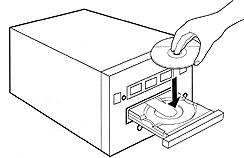The range of DVD Duplication Equipment available can be daunting for anyone new to the industry. It is important to determine your present and immediate future requirements when looking at your budget. Where possible try to consider your requirements for company growth and the relative increase in production requirements you might have.
DVD Duplication Equipment is available for all sizes of business. A standalone single drive tower duplicator is the lowest cost option. No-PC required tower systems are usually available to support up to 14 simultaneous copies. Standalone No-PC required DVD Duplication Equipment does not require a PC to operate but it will require manual input. The machines have to be manned and attended.
For the small office environment there are simple combined, automated copy and print solutions the might produce 1 printed and copied DVD every 10 minutes. Although these lower end systems might support automated burning and copying of discs in numbers up to 50 units, they are not ideal for large scale production. The machines might not have adequate life expectancy when producing 100’s to 1000’s of discs and the cost of consumables (ink) may make running costs prohibitive
When purchasing DVD Duplication Equipment you will always get what you pay for. If you pay less money, it is likely that the quality of your equipment and the quality of your finished product will be inferior to that produced on more expensive DVD Duplication Equipment. It is always wise to seek professional advice before making a purchase decision.
Combined copy and print solutions might seem attractive due to their simplicity to use, but it should be remembered that output is slower due to the combined printing requirement. One of the best solutions for a company looking to produce higher volumes of DVD discs is to separate expenditure into two camps. It might be wise to invest money in a standalone tower system with 7 burners and buy a separate automated printer. This will maximise your production output exponentially and increase production flexibility.